By Jeffrey Carl and Eric Trager
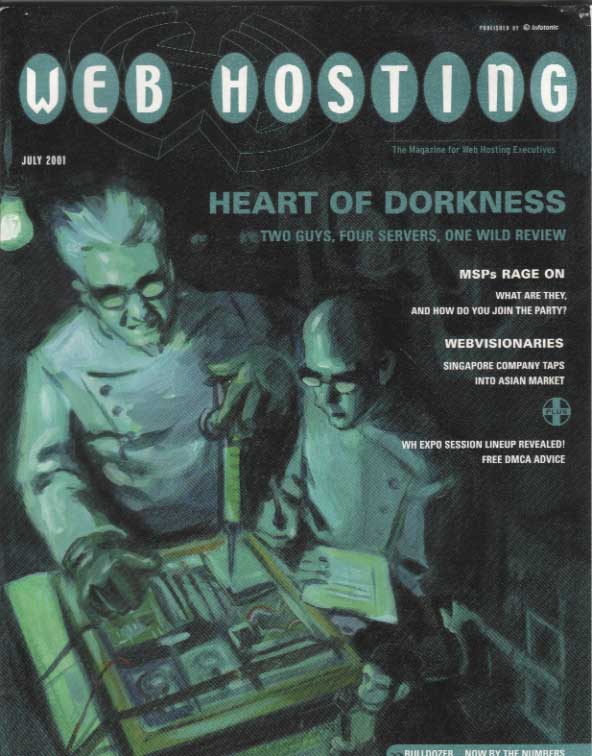
Web Hosting Magazine represented the high water mark of the market for print publications around the Internet Service Provider industry. In other words, it was probably my last-ever opportunity to get a paid gig writing for something that would appear physically on a newsstand. It was intended to be more focused than Boardwatch and, according to Wikipedia, “was written and edited with a deliberately ‘edgy’ style, designed to appeal to the primarily young and male constituency of the ISP industry.” Matt Loschert, Eric Trager and I contributed a few long-form articles before the magazine – like the rest of the telecom industry at the end of the dot-com era – vanished without much of a trace.
Are you looking for excitement, adventure and romance?
Well, so are we. However, if you’re looking for 1U rack-mountable Linux webservers, we’ve got the goods.
Something Old, Something New, Something Borrowed, Something Blew
Last year, we agreed to meet with Web Hosting Magazine editor Dmitri Eroshenko about being hired to write an in-depth exposé on tradeshow booth babes. Instead, we were chloroformed and when we woke up, we had been locked in a small room with four thin rack-mountable Linux-based webservers to evaluate.
Some of the servers sent to us were early or pre-release models (dating back to December 2000). We were going to test them right away, but in early 2001, the web hosting provider that we all worked for at the time did a belly-flop into the financial deep end of the pool. This created some serious havoc, since it’s hard to do adequate server testing when you keep getting interrupted by people named “Guido” coming to the server facility to repossess your routers.
As a result, we should note up-front that many of the questions or shortcomings noted in our reviews may have been addressed in more current versions of the servers (like improved documentation, or inclusion of the current Linux 2.4 kernel instead of the then-current 2.2.x kernel with SMP support compiled in). Some of the equipment we reviewed was clearly work-in-progress material, and that shouldn’t be held against the manufacturers, since they were kind enough to supply the results of their hard work to chloroform-hungover and inherently cynical server reviewers.
Hey, Nice Rackmount
Each of the servers was evaluated on 10 criteria:
1.) Out of box/set up/rack mount – How easy is it to get the server out of the box and into a rackmount production location? Is anything unusual about the server hardware and components?
2.) Documentation – What is the quality and quantity of documentation, and its comprehensibility for an intelligent but not necessarily experienced server administrator? How polished and professional is it?
3.) Basic net configuration – How easy is it to configure its essential network connection information to get it online and accessible to the rest of the ‘net?
4.) GUI tools – The intended user will probably want to use graphical setup tools rather than relying on the command line. How intuitive, powerful and flexible are these tools?
5.) Set up/start Apache/add a virtual host to Apache – Apache is the de facto web server of choice (and not without good reason) for the free *nix world. How easy is it to set up and configure a typical (but basic) Apache setup?
6.) Set up/start secure web server – If the server included secure (HTTPS) web server software (essential for encrypted e-commerce transactions), how easy was it to set up and/or configure?
7.) Set up/start SSH – Secure SHell (SSH) is more or less indispensable these days as a security-conscious encrypted replacement for the venerable telnet; if you’re going to do remote command-line administration, it’s a must. Is it installed, and how easy is it to get running?
8.) Set up/start MySQL – MySQL is the “Budweiser” of free relational database software, and is almost a necessity for DB-based site hosting on *nix. Is it installed? If not installed, is it easy to get and install?
9.) Sex appeal/miscellaneous – This section is for how the box looked and felt sitting on a rack, and other cool features or options which don’t fit in anywhere else. I guess the fact that we were willing to describe rackmount servers in any way with the word “sex” involved shows what losers we are.
10.) The big picture – What’s the overall assessment of the server, taking into account the good, the bad, and the ugly?
We decided to approach ease of use for administration from the point of view of a non-expert user – someone with an understanding of the concepts of what needed to be done, but without specific experience in using those tools. The idea was to be akin to someone who understood routing but would not know what to do at a Cisco IOS command prompt.
We were unsure how exactly to address this, since we were all fairly well-trained *nix server administrators. We eventually decided that the best solution was to each drink about a gallon of gin before testing, to simulate the reactions of an unfamiliar administrator, AOL user or above-average intelligence eggplant. Okay, we were kidding about the last part, but we did decide to “jump in” to each server without thoroughly reading all of the included documentation – as many impatient server admins are likely to do. We hoped that skimming the manuals and trying to use our common sense as much as possible would replicate the experience of a “common-denominator” user.
The Heart of Dorkness
Here, then, were our testing results:
Siliconrax/Sliger:
Model: ????
Suggested Price: ????
Website: www.siliconrax.com
1. Out of Box Setup: It’s powerful, put it isn’t pretty. The dual Pentium-III (866 MHz) server we received came without a power cable or mounting brackets – making out-of-the-box setup difficult for those who aren’t prepared (we assume this little oversight has been remedied for production models). Access to the Ultra SCSI 3 (cool!) hard drives comes through the back fan setup – not entirely intuitive, but nonetheless pretty easy. For access to the motherboard, unscrew the top of the case; upon looking inside, we questioned why the fan seemed to be placed right next to the internal cabling.
2. Documentation: Frankly, the documentation we were provided with the demo unit was, well … awful for anyone other than an already-experienced Linux user. Clearly, the good folks at Siliconrax had spent their time on their server rather than their documentation (true to form for engineers), but what was included didn’t give us any “warm, fuzzy” feelings about the server.
Items 3 – 9: The server was well-stocked, and included a standard version of Red Hat Linux 7.0 running a SMP-enabled 2.2 Linux kernel (2.2.16-22smp), with the powerful (although not, in our likely-to-be-controversial opinion, as user-friendly out of the box as KDE) GNOME installed as the GUI environment.
Shortly before we were to begin detailed testing of the server, it was recalled home. We can easily imagine why, since it appeared that the evaluation server we had been given was clearly a beta-stage unit. While we were unable to put the server through its normal paces, this was probably a positive move, since the unit seemed to have been prepared for us in a rush and the loose edges seemed fairly evident. However, the server appeard to have a lot of potential, and we’re confident that more recent units of the server (which already included some pretty impressive hardware) will probably tie up those loose edges, and have a more polished and “finished-product” feel.
10. The Big Picture: Impressively powerful hardware for a 1U server, and Red Hat is a good choice of Linux distributions to ensure maximum compatibility with third-party applications. Due to the pre-release feel of the server, it probably isn’t kosher for us to offer an evaluation of the other aspects of the unit without adequate production-unit evaluation. While the server we reviewed wasn’t a very polished package, we think it certainly has potential.
StarBox:
Model: iBox 1U Server
Suggested Price: ????
Website: www.starbox.net
1. Out of Box Setup: The test server we received included no install media; this can be a problem if, for example, you need to reformat the drives and re-install the default configuration. (Whether this is the case for production servers, we’re not sure; we guessed that this might be an early pre-production unit, since the dual-Pentium III server came in a box with a large “UltraSPARC-powered” sticker.) The server included extra ports, although we weren’t sure why. Nice features included an easy-open case for hardware enthusiasts, and dual power supplies for high reliability (a feature not seen on any of the other servers we evaluated).
2. Documentation: Like reading someone else’s college Computer Science Unix course notes. The box included a sheaf of black-and-white papers that were loaded with information but lost some points on presentation and organization. This, however, seemed like an excusable fault for a review unit; we assume that the documentation shipping with production servers is a bit more polished.
3. Basic Net Configuration: This posed a bit of a problem for us, since the IP address assigned to the machine in the default configuration we received was a non-routable one; we figured that either 1.) the presumption was that this server would be set up inside a protected LAN environment, or 2.) the machine had been shipped to us having just come from such an environment. Since our testing environment was a “real, live IPs” production setup, we initially could not access the server from any machine other than itself. As a result, we could not access the web-based administration from another computer and needed to play at the command line to get it set up for proper networking (in this case, we used linuxconf to change the IP address, then manually edited the Plesk httpsd.conf file to reflect the new IP). However, if you have a fair amount of experience with *nix servers, this shouldn’t prove too much of a problem.
4. GUI Tools: Once we had the server set up for networking, we tried the web-based adminstration. For its graphical interface, the server uses the popular Plesk GUI. Unfortunately for us, when we tried to run it, we received the message: “Time expired. If you want to continue to use PLESK, please buy a license.” This was obviously a simple error made in a pre-production server sent out for review but, alas, it ended our experiments with the GUI tools on the server. However, from other experiences with Plesk, we can vouch that it’s a very cool admin tool, and a good choice on the part of the designers.
5. Apache Setup: Kids, don’t try this at home. Lacking the Plesk GUI, we figured that we’d just set it up from the command line as we normally do. We can’t pinpoint exactly what happened along the way, but after we finished our normal setup routine, Apache was f***ed up beyond all recognition. This, in a sense, is an unfair response, since the system doesn’t seem to have been intended to be configured via the command line, and as noted, Plesk is a very good GUI configuration tool. Still, those seeking to administer via the command line should thoroughly check the documentation beforehand to avoid the kind of problems we encountered.
6. Secure Server: We learned our lesson and didn’t even try this one from the command line. However, a secure server is already installed, and outside experiences confirm that it isn’t too hard to set up via the intuitive Plesk GUI.
7. SSH Setup: Thankfully, SSH was pre-installed on the server, so we didn’t have to break anything manually.
8. MySQL Setup: Also thankfully, MySQL was already installed, so this prevented us from trying to set it up, which presumably would have ended up with the CPU catching on fire.
9. Sex Appeal: The box itself was solid, although unremarkable. It was certainly impressive in the sense that it sounded like it had a jet engine running inside; the noise was noticeable enough to be slightly troublesome, but not loud enough to make us think that something was broken. Our only lingering question about the hardware we received was the choice of giving it great processing power (dual 800 MHz Pentium IIIs) but only 128 MB of RAM.
For some reason, despite the obvious power of the machine’s hardware, we found for example that the popular emacs text editor seemed to run very slowly. This was possibly due to the seemingly underpowered (compared to CPU) RAM allocation, or the fact that emacs (“now with Kitchen Sink module!”) is a notorious resource hog.
10. The Big Picture: Again, limitations in the testing unit prevented us from providing a really accurate evaluation of a production server. Still, from what we knew of the Plesk GUI and the installed software on the server, it should be a pretty user-friendly box, and the included software made for a good start for inexperienced server administrators. There’s obviously some solid engineering behind this server. Aside from minor quibbles about the included server hardware, we felt that the server has a great deal of potential.
ServeLinux:
Model: ServeLinux 1U Rackmount Server
Suggested Price: ????
Website: www.servelinux.com
1. Out of Box Setup: Whoa, this one was large and heavy. Its size and weight will make you wonder briefly about the stability of the supplied rack mounting brackets, but we can assure you that the included brackets hold up just fine. The install media we received was evidently an in-house-made TurboLinux 6 CD, with a hand-scrawled label.
On the positive side, the box included ports on both front and back, and the case had keys and lockable drive bays for those concerned that their colo providers might randomly rip the drives out and use them for ping-pong paddles. The setup included wire ties, and there was thermal tape for the fan, as well. Still, the two 46 GB IBM DeskStar HDs offered ample if not excessively fast storage, and the dual 933 MHz Pentium III processors showed serious power.
2. Documentation: Bound, printed manuals with diagrams and good step-by-step walkthrough text. There is a separate manual for Slash, the GUI administration tool – a good choice.
3. Basic Net Configuration: On original startup, it launches a ServeLinux-branded LinuxConf-esque semi-graphical tool to configure basic network settings (allowing DHCP or static config). After entering settings into this tool, it saves these settings appropriately and then boots normally into Linux. This original setup screen also allows you to choose whether you’d like to use an SMP-enabled kernel or a single-CPU kernel.
4. GUI Tools: Uses Slash, a ServeLinux proprietary GUI for administrator setup. It runs on a secure port, which is a good choice. Aside from Slash for the administrator, it also includes Webmin for virtual hosting users to use.
5. Apache Setup: Straightforward and easy with the GUI tools. As a bonus, Microsoft FrontPage extensions are included by default; we found it heart-warming that they would include default support for those individuals who have been enslaved by their unfortunate crack cocaine habit and chose to use FrontPage for their web publishing. As a nice bonus, the well-featured OpenMerchant shopping cart software was included as well.
6. Secure Server: Includes ApacheSSL, the open-source Secure Server variant of Apache. In the past, ApacheSSL has been derided for its relative lack of speed compared to commercial secure servers; but its integration with non-secure Apache, and speed increases in more recent versions, should make it a respectable choice.
7. SSH Setup: OpenSSH was pre-installed on the server, and was ready for starting via Slash without any problems.
8. MySQL Setup: MySQL was pre-installed and configured to work with Slash, which was a nice touch.
9. Sex Appeal: Like the StarBox server, the loudness of the fan made the server (sporting dual 933 MHz Pentium IIIs) sound like it contained a 12-cylinder engine idling in fourth gear. The box itself was pretty cool, sporting a hip shade of purple.
We applauded the choice of the powerful and easy-to-use Qmail as the default mail transfer agent; we love the venerable Sendmail MTA as much as the next *nix geeks, but in-depth configuration of the program is a mysterious black art like alchemy, necromancy or NASCAR. The server we tested had the TurboLinux 6 (a plucky upstart but solid distribution) using Linux kernel 2.2.14 with SMP enabled.
One of the nicest touches we found (something that should be an option with every *nix machine) was the “Mulligan” option, which refers to the golf term for re-taking a muffed shot. After running the original net configuration, if you find that you’ve screwed it up, you can run a special command (/root/Mulligan/Mulligan) from the command line interface. The server will then reset to its default net config options, reboot and present you with the original net configuration screen.
10. The Big Picture: For raw power, this one’s the winner. It lacks a bit of polish, and Slash may not have all the niceties that some other commercial GUIs offer; still, it’s got pretty much all the software you’d want, plus a few extra thoughtful touches. Overall, it’s a very nice package.
Cobalt:
Model: ????
Suggested Price: ????
Website: www.cobalt.com
1. Out of Box Setup: Cobalt certainly pays attention to style as well as function. The box included rackmount brackets, and the server itself has plastic “feet” for surface-mounting. The front of the server has a cool LCD panel with simple button controls, through which initial network configuration settings can be made. Unlike the other servers, the Cobalt seemed deliberately constructed to make it difficult to access its internal structure; simple enough for most users, but difficult for those of us who were determined to violate the warranty and crack it open.
2. Documentation: Documentation for Unix servers is frequently a pretty sparse thing, leaving novice users to thrash around; Cobalt does its best to ease the pain. The Cobalt includes a pretty cool spiral-bound book with thorough directions and screen captures. It’s also pretty obviously the documentation that the makers spent the most time and expense on.
3. Basic Net Configuration: Basic net setup was easy, and could be done either through an LCD panel on the front of the unit or through a graphical web interface. Changes to IP address or net configuration required a reboot, although it seems that this information must also be stored in some sort of flash RAM (when setting the server up originally, we entered the network settings via the LCD before Linux even began booting).
4. GUI Tools: The Cobalt offered a good interface for configuring the server via a web page, with very simple layout and a rich set of features. The server management stuff was very cool, but we found it somewhat troublesome that the configuration was done through a non-encrypted session (call us paranoid, but we’re security-conscious enough that we’re troubled about sending our Slashdot usernames and passwords over insecure links).
The GUI interface also offers configuration tools for many of the non-webserver and third-party software that ships with the server, like time, DNS, RAID and the Legato and Arkeia backup systems. It should be noted that besides the web interface (and the obvious command-line Linux tools), most of the most basic configuration options can be set with buttons on the LCD console.
5. Apache Setup: Setup was very easy, and the included GUI tool was very cool; the more we worked on the server, the clearer it became that Cobalt had certainly spent more time than anyone else on the slickness and user-friendliness of their administration tools. The default Apache build includes mod_perl and mod_frontpage. Chilisoft’s ASP-on-Linux software was included as well (a very nice and otherwise expensive freebie), and its setup web tool was very cool; it also offered the non-Apache-standard ability to limit bandwidth by IP address.
6. Secure Server: Secure server setup is quick and easy to understand; we were never tempted to touch the command line to tweak it.
7. SSH Setup: For some reason we couldn’t explain, Cobalt had elected not to include an SSH server/client with the default installation (we figured the reason was probably Alien Mind Control Rays from Outer Space). Nonetheless, installing OpenSSH was rather quick and simple.
8. MySQL Setup: For a change, MySQL wasn’t pre-installed, but feisty challenger PostgreSQL was. We found it to be a nice choice.
9. Sex Appeal: Let’s just say it up front: the deep blue case looks damn cool, and the Cobalt logo on front lights up from inside – normally the sort of nice design touches you’d expect from someone like Apple.
The default install includes APOP (secure POP3), and to add extra software, you can install Debian .pkgs provided with the server, or via HTTP through the GUI. One odd touch (depending on your point of view) is that the server can’t be shut down through the web interface.
10: The Big Picture: Unquestionably, the Cobalt is the slickest and most user-friendly one of the bunch. The extra third-party software included also makes it the top value – as long as you have need of it. However, we questioned some of the absent software; and it seems a little unfair to compare the polish of Cobalt to some of the other newer and less well-funded outfits on just polish – we feel that the others may easily catch up in time. Still, overall, the Cobalt is the likely choice, based on the units we tested, for a server with the power of Linux without the hassles (for many users) of Linux administration.
Summing it All Up
Let’s face it – Linux is Linux, Apache is Apache, and Pentium-based servers are Pentium-based servers. Variances in version numbers or clock speeds among these servers are important, but only a minor issue in the long run. What really matters are the price, the power and tested stability of the hardware, the polish and ease-of-use, and the extra goodies that are included – and which of these qualities are most important to you. One person’s winner is the other person’s loser.
All of the servers we tested (considering the improvements that were likely made between testing and release models, based on the promising work that had been done already) are more than adequate for the task of mid-range webserving. In the end, it comes down to which server suits your needs best. For price, ???? was the winner. Based on sheer power, ServeLinux comes out on top (but needs more default RAM!) And for software goodies and ease-of-use, Cobalt finishes way ahead of the rest of the pack.
So, in the end, the decision comes down to which factors are most important to you. Fortunately, the fact that all of these servers are working with mutually available choices of software and hardware will keep them competing over who can build the best server from the newest equipment for the best price – making this month’s winner into next month’s potential loser. All of the servers we reviewed are worth keeping an eye on as they grow and progress – and they will all prove great potential values for web hosters.
