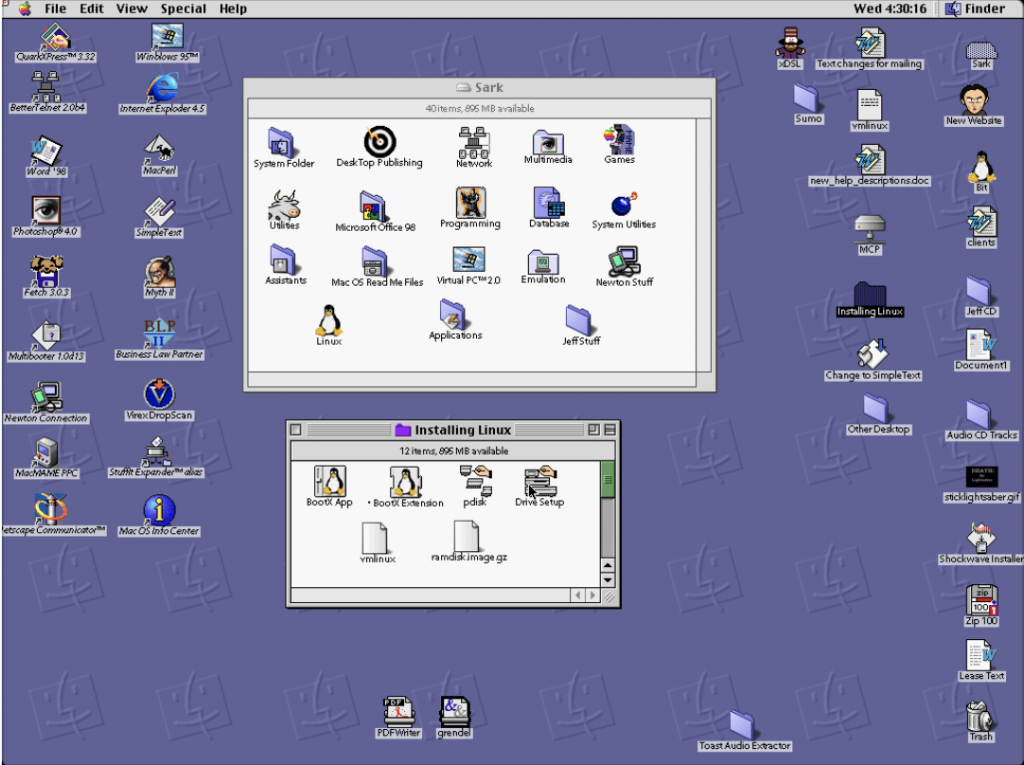By Jeffrey Carl

Boardwatch Magazine was the place to go for Internet Service Provider industry news, opinions and gossip for much of the 1990s. It was founded by the iconoclastic and opinionated Jack Rickard in the commercial Internet’s early days, and by the time I joined it had a niche following but an influential among ISPs, particularly for its annual ranking of Tier 1 ISPs and through the ISPcon tradeshow. Writing and speaking for Boardwatch was one of my fondest memories of the first dot-com age.
By the time you read this, I will be dead. Just kidding. By the time you read this, FreeBSD 4.0 should be out – or close to it. So, what’s the big deal? And why should you upgrade to it, or use it as a convenient excuse to switch to FreeBSD?
The Short Version of the Story
A quick recap for the new students in class: FreeBSD is a free version of the BSD Unix operating system (and one which claims to have roughly 30 percent market share in the ISP space). BSD Unix is descended from the original AT&T Unix code currently maintained by SCO. When BSD grew up, moved out of the house for good and broke away from the dysfunctional Ma Bell family, FreeBSD emerged, originally dedicated to enhancing the performance of BSD servers on Intel-compatible (x86) hardware.
FreeBSD began a relatively rapid growth and adoption phase, at least inside the ISP/webhosting markets. FreeBSD’s developers concentrated on developing and optimizing for the hardware they were using – which was largely x86 servers, SCSI drives and other server-centric (rather than home-user centric) equipment. As a result, they developed (arguably) the highest public profile of any of the free BSD Unixes, building a list of users that included Yahoo!, the world’s busiest FTP server (ftp.cdrom.com), and Hotmail.
However, from seemingly out of nowhere, Linux exploded onto the scene and left all other free Unixes behind. Although BSD Unix had been around for years, as far as most of the world was concerned, Linux was it.
By 1998, FreeBSD was at its lowest ebb. Linux – through its open development model and focus on end-user hardware – had long since become the free Unix for legions of old and new hackers worldwide. Linux advocacy was loud, assertive, got press attention – and as a result, Linux had stepped into the public limelight while the BSDs were Unix’s “crazy old aunt up in the attic.” Finding the old O’Reilly books on 4.4 BSD Unix – let alone finding a mention in the press of BSD – was harder than putting lipstick on a chicken. Fortunately, FreeBSD seemed to have learned something from the experience.
The Fall and Rise of FreeBSD
Jordan Hubbard works for Walnut Creek CD-ROM (think ftp.cdrom.com), which sells FreeBSD, Linux and other open-source distributions. He’s also the Current Release Engineer for FreeBSD, and its unofficial PR guy. Known as “jkh” by legions of FreeBSD devotees, he’s also responsible for /stand/sysinstall and other user-interface niceties of FreeBSD, as well as legions of other internal enhancements.
In his 1999 FreeBSD “State of the Union” address, Hubbard indicated – like Steve Jobs before him – that he understood that technical superiority of an operating system alone did not guarantee its success – it took PR and user help. He said that FreeBSD’s upgrades would henceforth come in tenth decimals, rather than hundreds, so that the public and press would take more notice. Furthermore, he actively called on FreeBSD users to advocate for their OS.
The FreeBSD core team had fortunately learned from the divisive standards wars that Unix had undergone (and they had been a part of). FreeBSD would work with Linux rather than against it. Recognizing Linux as a sort of de facto API for free Unix applications, FreeBSD would include compatibility for Linux, rather than insist on developers writing their applications for one OS or the other. Smart move.
Since that time, FreeBSD has enjoyed a significant growth in popular support, has been the subject of articles in MSNBC and Salon, the subject of a special section on Slashdot, and has experienced a surge in downloads. Darwin, the open-source base of Apple’s forthcoming MacOS X, will have its future releases tied to FreeBSD. Even better, FreeBSD now has its own yearly tradeshow – FreeBSDcon, showing strong signs of the growth in its support.
I ran into Jordan Hubbard at ISPCON, when I stopped by the FreeBSD booth to see if anyone could tell me whether one of the core team members would be at the conference for me to interview. There was Hubbard. The result was much like going to CompUSA to buy a copy of Slackware and finding Linus Torvalds in a red shirt, explaining it was in aisle six. I fumbled and stuttered that I needed to go grab my iBook laptop, and I’d come back and interview him, and P.S. I thought he was so cool. He turned to my friend Namita who came with me and asked, “Is he always this smooth?” Anyway, this interview is the result of that meeting and a couple of E-mail follow-ups:
Q & A with Jordan Hubbard
Question: When can we expect to see FreeBSD 4.0?
Hubbard: Sometime in the January – February timeframe. We’ll enter feature freeze for the 4.0 branch on December 15th, after which we’ll take about 30 days to stabilize the branch.
What are the new architectures that FreeBSD will be coming to?
Hubbard: Well, we’re working on several fronts. First, we’re working with Compaq right now on Alpha SMP (Symmetric Multi-Processing, or multiple CPUs) support (for which Compaq has kindly sent us almost $300K worth of miscellaneous hardware) and hope to have something working there by Q1 2000. We’ve also started a PowerPC port with the Power Macintosh G3 being our initial reference platform, but there are no firm dates on when that will be available. If all goes well, we should also see some significant work on the UltraSPARC port coming into the tree around the same time (Q1 2000).
Does branching out to more architectures mean you’re changing your focus? Does this mean anything to the speed or quality of x86 development?
Hubbard: We’re not really changing our focus so much as simply leveraging the much more significant developer assets we now have available, many of whom want to work on non-x86 platforms, so why not let them? I also don’t expect this to affect the x86 development work in any way since the lion’s share of our developers will still be working on that platform and we have enough extra people now that we can do both.
The only reason we’ve focused exclusively on the x86 platform to date is that we didn’t feel we had the resources to do a really good job there AND also tackle other architectures. However, we’re at least three times the size we were when we made that initial determination. I think it’s now more than possible for us to do a good job on at least four major architectures, especially since such work tends to “amortize” due to similarities in those various platforms. For example, the PCI bus is an increasingly common interface standard, and just about everyone offers USB.
I think going cross-platform is simply an inevitable aspect of our evolution and the Alpha port has allowed us stay more “honest” with respect to FreeBSD’s architectural dependencies.
How important do you see ISPs/webhosters/etc. as a constituency? What are you working on adding/improving that might be of special interest to them or might constitute a reason (aside from the already-existing reasons) for ISPs to use FreeBSD?
Hubbard: We see ISPs, NSPs and the SOHO market as very important parts of our constituency and we intend to work on a number of issues which will make FreeBSD more attractive to them. In no particular order those are:
• Pervasive multi-threading (in the kernel)
• Fine-grained SMP resource locking
• Clustering (on a variety of fronts)
• RAID controllers and other large-scale data storage systems
• Embedded systems support (more picoBSD work)
• Serious security auditing and more built-in security subsystems (K5, IPSec, openSSH, etc).
• Fiber channel support
• Gigabit (and faster) networking (already works, but we’ll be also working on zero-copy TCP and other performance features)
• IPv6 and IPSec (both slated for 4.0).
• Better multimedia support (3D cards, audio, video capture, etc).
We’re also working with a number of vendors, like Oracle, to bring their products to the FreeBSD market and are getting far more support for this than we used to. Things are definitely looking up in that category and we hope to have some significant announcements by the end of the month.
How would you define the mission of FreeBSD now?
Hubbard: I’d say it’s much the same as it always was: Provide robust, high-performance BSD technology in a form which is accessible to the “mass market” by being easy to install and configure and by offering better documentation. It has never been our intention to be just another academic resource, BSD’s traditional niche, we want to give Solaris, NT and Linux a run for their money (in that order).
What advancements in ease-of-administration will people see in 4.0? What about directions for the future?
Hubbard: More easy to turn knobs in places like /etc/rc.conf and more tools for manipulating those knobs in a friendly fashion, to put it in a nutshell. Future directions include making kernels truly GENERIC, in that you don’t have to configure your own any more; you just have one kernel, which dynamically extends itself as necessary. It will still be possible to configure and run static non-self-extending kernels if necessary for security or other reasons, but this shouldn’t be necessary for the average user. We’re also putting more time into configuration interfaces and fancier GUI front-ends for those things, which make clear sense to give the user a “friendlier face” on.
When might FreeBSD’s planned new threads architecture (the proposed mix of kernel-level and user-level threads I’ve read a bit about in freebsd-arch) make its way into stable? What benefits will ISP/server users see?
Hubbard: …4.0 is our current target for the new threads feature set. ISPs should see the ability to multi-thread applications like mysql in such a way that a single process can take advantage of multiple CPUs, unlike the one process per CPU model we have now, and we’ll have more POSIX compliant thread behavior for people porting applications from other platforms.
In Conclusion
Jordan Hubbard indicated that FreeBSD might soon be giving OpenBSD a run for its money as the “secure” BSD. Hubbard also alluded to – but wouldn’t give any specifics on – a potential “big name” player offering commercial support for FreeBSD. By the time you read this, this name may have come to light; if not, we’ll just have to wait and see. However, it appears that FreeBSD is very much on an upswing right now.
Is FreeBSD 4 a “Must-Upgrade?” Probably not right away, since its advances are evolutionary rather than quantum. Nonetheless, if you’re using FreeBSD now, you’ll want to upgrade soon; if the new features and improvements aren’t enough, you’ll want to consider that bug and security fixes always come fastest for the most recent version.
Having watched the rise, fall and rebirth of Apple, I think I know an OS in resurgence when I see one. And FreeBSD is definitely on the track to resurgence. It will be a very long, hard road – but I think that all of us who are looking for a free Unix with optimum performance and usability will benefit.